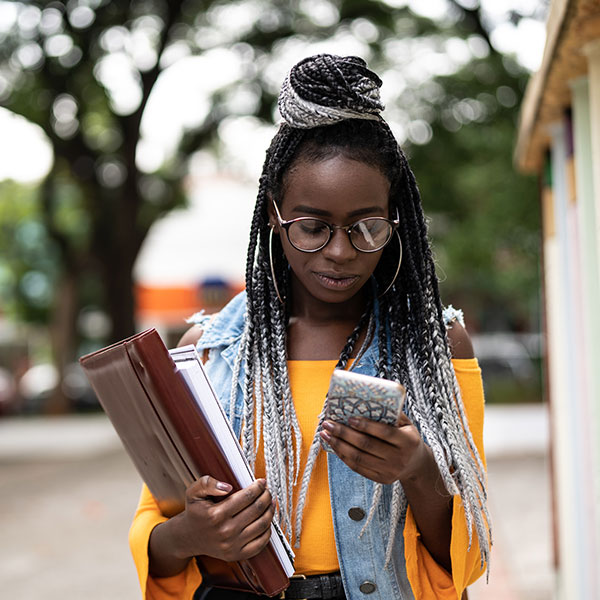
Stay on Top of Your Finances with Mobile Alerts
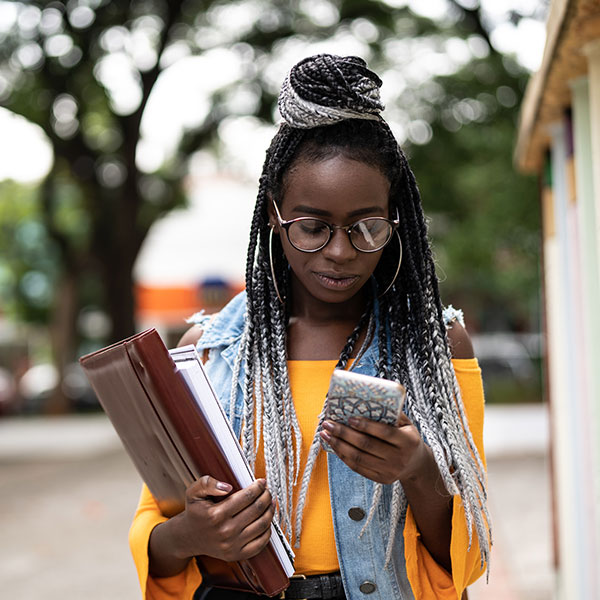
Stay on top of your finances with mobile alerts from Bank of Bartlett! Our mobile app gives you alerts that matter, now easier than ever and customizable to what you want to know most.
To use this service, you must first download the Bank of Bartlett mobile app to your smart device from your app store.
Setting Up Real-Time Push Notifications
To set up this service, simply log in to the Bank of Bartlett mobile app on your smart device. After logging in, you will be brought to your account overview page. To enable notifications, tap on the "more" button at the bottom right of the screen.
Then under settings, tap on the "alerts" tab. To enable push notifications, toggle the switch.
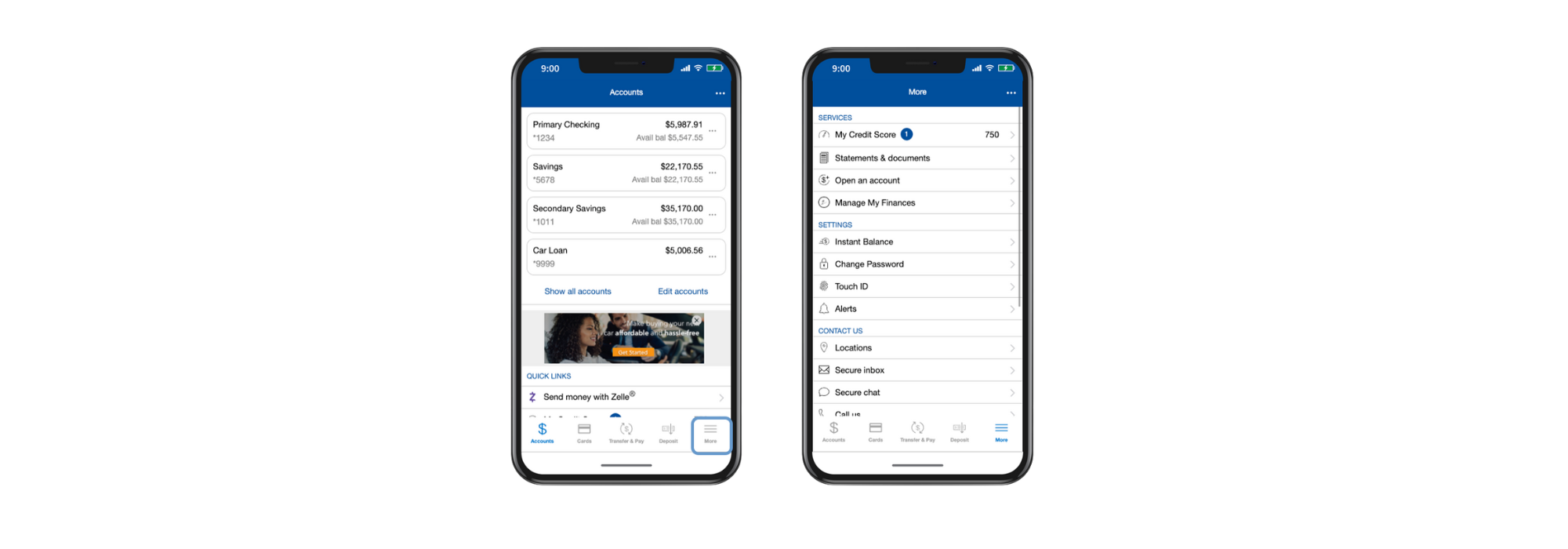
Depending on your mobile operating system, you may be asked to confirm that you would like to enable push notifications. To enable them, tap "allow." The green toggle indicates that this feature is enabled. You can customize alerts by selecting "account alerts" or "security alerts." You can view your alert history by selecting "history."
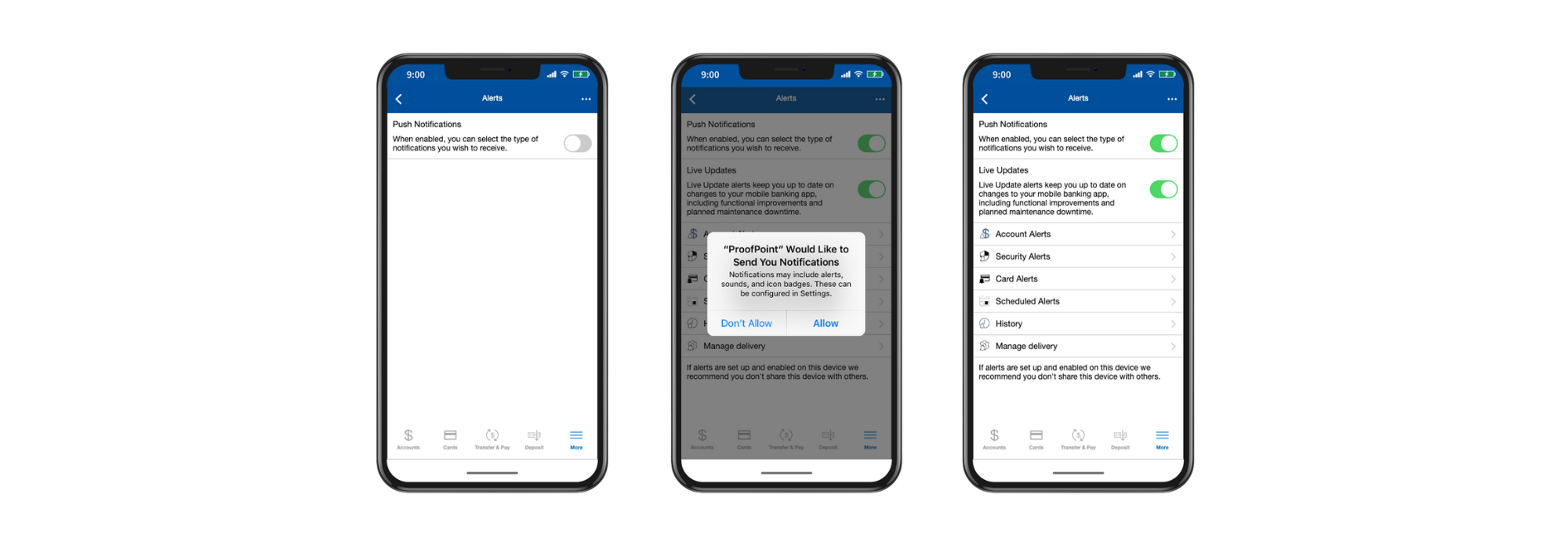
Setting Up SMS Notifications
Go to More at the bottom right of your mobile app, and select Alerts. Then choose Manage Delivery from the menu, and you can add your mobile phone number in order to receive SMS notifications. After entering your number and selecting Continue, you will receive a verification code to finalize the process. When enabling account alerts, you will now be able to choose if you would like to receive the alert via SMS or push notification.
How to Enable Account Alerts
Under the "more" menu at the bottom right of your screen, tap on the "alerts" tab under settings. After enabling push notifications, tap on the "account alerts" tab. You will be able to choose the account for which you wish to receive alerts. After selecting the appropriate account, you can add specific alerts. To add a new alert, tap on the "add new alert" tab at the top of the screen. Where eligible, you can receive balance and transaction alerts. Tap on the specific alert(s) you want to receive and set specific parameters if necessary. These settings will be saved after they are enabled.
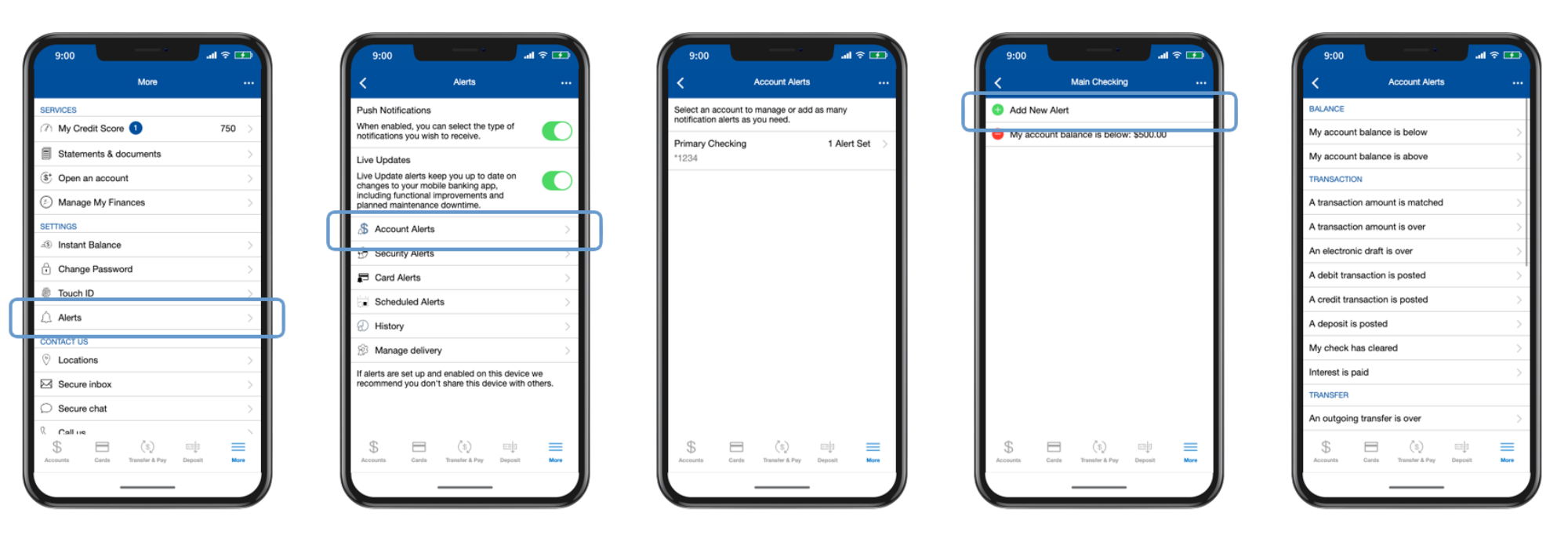
Schedule Current Balance Alerts
One of the most popular push alerts is a current balance notification. You can schedule these for any account(s), days(s), and time(s). Simply click the "current balance" option, after selecting "add new alert" to activate this feature.
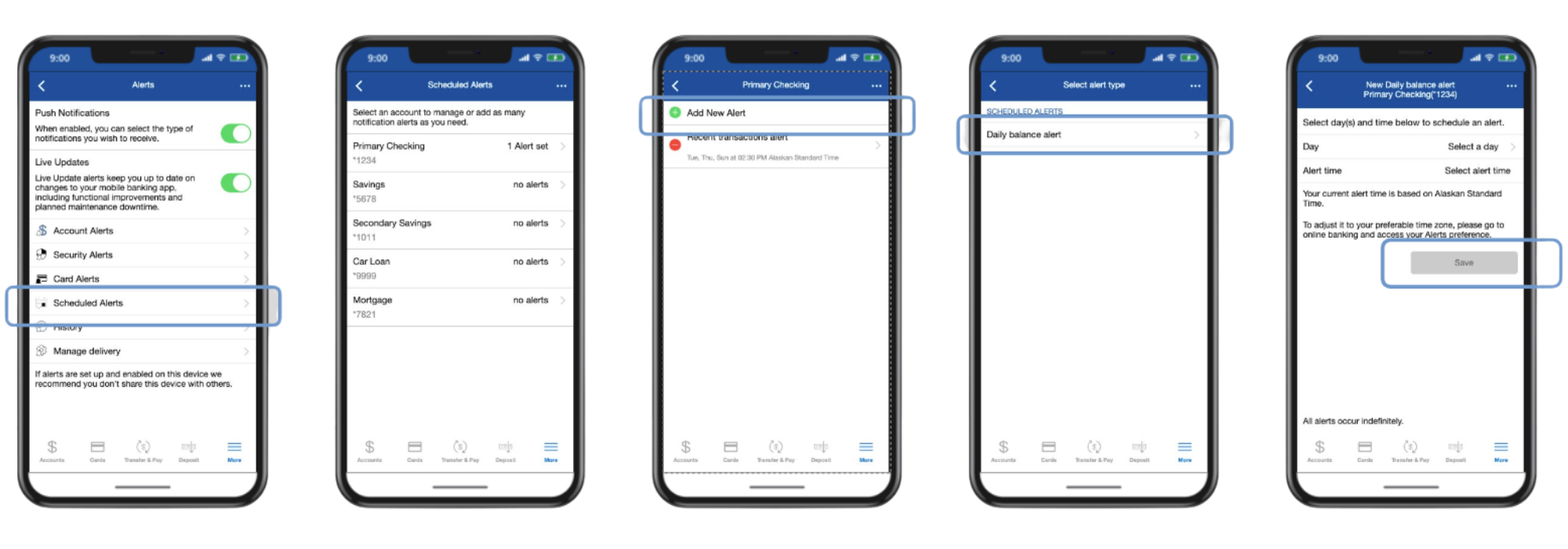
Protect Your Money
This service also has the option to set security alerts on your accounts. These alerts can notify you if your address or passwords are changed. Tap on the "security alerts" tab to learn more and set up these alerts on your accounts.
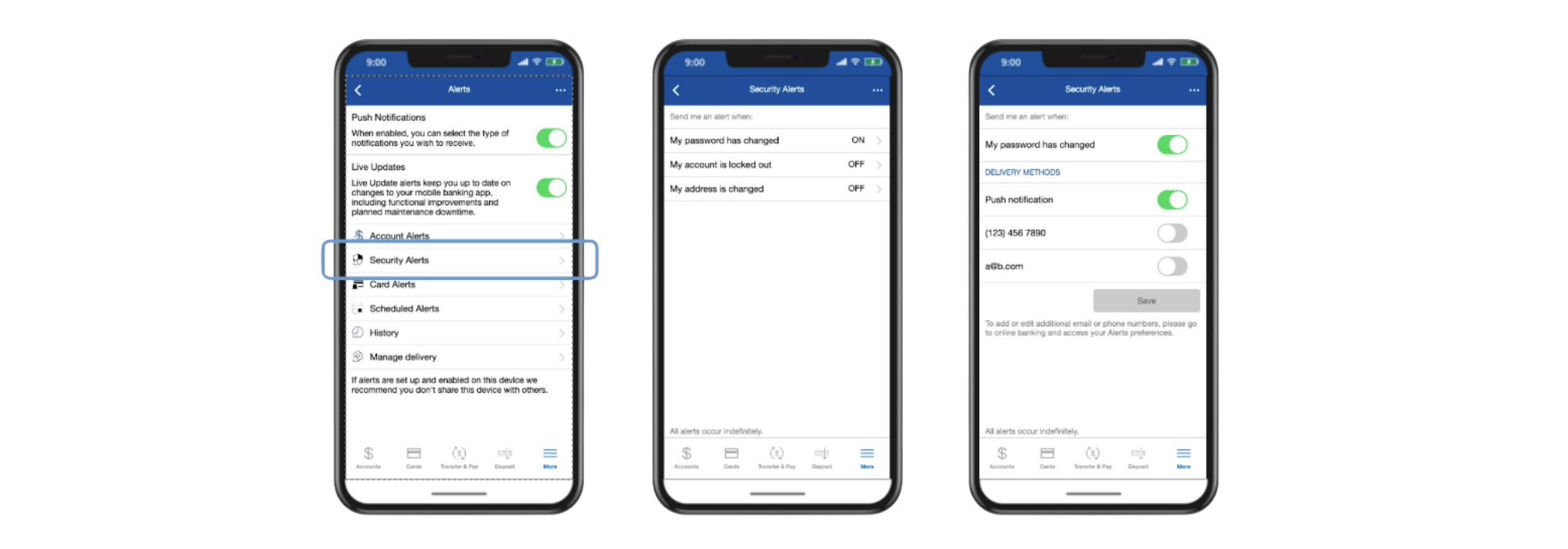
As your community bank, we take protecting your personal information very seriously. Find more information on our website to protect the security of your accounts.
With real-time push notifications on your Bank of Bartlett accounts, monitoring your money and personal information is easier than ever. Take a minute today to activate some of these account alerts and enjoy the peace of mind that comes from knowing what is happening with your money.

